m (a) Tag: Visual edit |
(It’s a shark but with a heart in his belly) Tags: Mobile edit Mobile web edit |
||
| Line 8: | Line 8: | ||
The skin store allows you to purchase skins in-game using the [[coins]] you gain from playing the game. A majority of these skins simply alter your appearance, while a few (such as the [[Saw Shark|saw shark]]) change certain aspects of your animal while still making it feel as if you're playing said character. |
The skin store allows you to purchase skins in-game using the [[coins]] you gain from playing the game. A majority of these skins simply alter your appearance, while a few (such as the [[Saw Shark|saw shark]]) change certain aspects of your animal while still making it feel as if you're playing said character. |
||
| + | Love shark 🦈 |
||
| − | == How To Buy Skins == |
||
| − | If you want to buy a skin, follow these steps: |
||
| − | |||
| − | * Log in to your Deeeep.io account. |
||
| − | |||
| − | * Click on "Store". |
||
| − | * Navigate to the tier where the animal skin you want to purchase is. |
||
| − | * Click on the animal whose skin you want to purchase. |
||
| − | * Click on the skin you want to purchase. |
||
| − | * Press "Buy". |
||
| − | **If you are unable to purchase a skin, '''check your coin count.''' It is likely that you do not have enough coins to purchase your skin. |
||
| − | ** |
||
| − | * Now that you have your skin, go into the game and play as the animal. It will show your skin, not just for you, but for everyone else. |
||
== Other ways of implementing Skins == |
== Other ways of implementing Skins == |
||
Revision as of 15:41, 4 April 2021
In Deeeep.io, there is an in-game store that allows you to purchase skins.
How to access
- To access the store, all you need is a Deeeep.io account.
Functionality
The skin store allows you to purchase skins in-game using the coins you gain from playing the game. A majority of these skins simply alter your appearance, while a few (such as the saw shark) change certain aspects of your animal while still making it feel as if you're playing said character.
Love shark 🦈
Other ways of implementing Skins
- It is possible to change the game's assets to whatever you want. This method has been popularized by DocAssets, which is designed to override the pre-existing Deeeep.io assets with Doctorpus (an artist for the game)'s art.
- This does not show for users who do not have the same assets as you.
Gallery

The Tier 10 animals. It will not show their skins until you click on one of the animals.
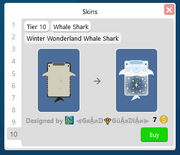
A user preparing to buy the Winter Wonderland Whale Shark skin.
